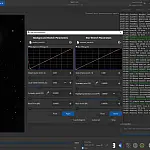Smartphone Astrophotography - How To Capture The Night Sky With Your PhoneGuide to Smartphone Astrophotography so you can photograph the night sky with your mobile phone camera connected to a telescope.
As spare time activities go, astrophotography can be somewhat a pricey one, however, your mobile phone can also be just as good as a pricey DSLR or CCD camera.
Although many smartphone cameras now offer a considerable number of sensor pixels, low light sensitivity and low noise are also needed for low-light astrophotography. It's these two factors that smartphone cameras haven't developed to the same level as DSLR cameras. Bright objects like sunsets, sunrise, brighter planets, and the Moon are a different matter and do present very good targets for smartphone astrophotography.
Creating a photograph of any respectable scale and high quality to show detail on the Moon isn't easy with a smartphone camera. This is because the lens has no zoom or only a very limited zoom capability. We can, however, use a technique called afocal coupling, which is when we point the camera down the eyepiece of a telescope or even binoculars.
How To Capture The Night Sky With Your Mobile Phone
The basic concept is simple. You point the telescope at the Moon, focus it and then point the camera down the eyepiece. When the Moon's image is nicely framed on the phone's display, press the shutter button and that's the job done.
Of course, in practice things aren't so simple, however, the basic principle continues to be sound.
First, you'll want to set your telescope or spotting scope setup with an eyepiece, or you can use binoculars. Choose a low to medium-power eyepiece to start with, a 25mm is normally a sensible choice. If your telescope is equatorially mounted, a motor drive and polar alignment is a smart asset because they will keep the telescope pointing directly at the Moon, providing you with one less thing to worry about. Don't worry if you don't have a driven mount because you can still get a shot. Without a drive to keep things centred, use a low-power eyepiece. This will restrict the apparent speed of the Moon as it moves across the frame.
Point the telescope at the Moon and focus through the eyepiece as best you can. If you wear glasses, it's a good suggestion to focus them so that the view the phone camera gets is as normally focused as possible.
Before you get started, take a second to spot where your digital camera lens is situated in your phone. This would possibly sound a little obvious, however, it's surprising how easy it is to mistake the lens for the small flash window. Many more recent phones have a couple of lenses which further complicate things. If you do have more than one lens, aim to use the medium one, the "normal" or 1x lens. Avoid the wide-angle and telephoto lenses for now.
Open the digital camera app and with the Moon centred through the eyepiece, hold the phone up to the eyepiece so that it's pointing directly down the barrel. This is the important bit and the part which is the hardest to achieve. If your phone isn't pointing directly down the eyepiece, you will not see anything on the phone's screen, even if the angle is off by a few degrees.
You'll want to hold the camera somewhat close to the eyepiece first, but once you have got the image in the frame, experiment with different distances until you get a comfortable view. Try not to touch the eyepiece itself. This may cause the telescope to move, which means you might be trying to line up with an empty view.
Once you've got the Moon on the display, double-check the orientation of your phone so that the camera lens is looking directly down the eyepiece. This makes all the difference to the final shot because if you get it right, the light coming out of the eyepiece would be the brightest and evenly spread as it enters the phone's camera lens. If you're slightly tilted, you can get a gentle degradation of the brightness across the field of view.
When you are all lined up, the only thing left to do is take the shot. Here, one last hurdle appears to thwart you - as you press the shutter button, you'll more than likely move the phone in the procedure. The best way around this is to be gentle. You can either use the timer function or if your phone supports it, you can use a hands-free headset and control the shutter with the volume button.
Most mobile phone cameras don't offer much in the way of control when it comes to exposure. However, the Moon should be bright enough to trigger auto-exposure functions so that the shot comes out appropriately.
Smartphone Astrophotography Brackets and Mounts
If you find yourself frequently taking pictures in this manner, you may be interested in purchasing one of a few low-cost devices which will help you to attach the smartphone to a telescope. These little brackets will hold the phone in place once you have centred the lens on the eyepiece.