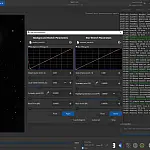Getting the Most from the ZWO Seestar S50 - Specs, Tips and TricksMy first impressions of the new ZWO Seestar S50 smart telescope including specifications, tips and sample images.
In 2023 ZWO launched a budget smart telescope aimed at amateur astrophotographers. Previous smart telescopes range in price from around £1000 to £4000, so this telescope coming in at just £540 piqued my interest.
My current astrophotography equipment is so big and heavy, and with my limited sky view and light pollution I constantly feel like I cannot be bothered to go outside with it. I wanted something small, portable, and quick to set up. I have a feeling that the Seestar S50 is going to change things.
ZWO Seestar S50 Specifications
So let's first talk about the Seestar S50 specifications. The telescope is a 50mm f/5 apochromatic triplet lens refractor which is connected to a 2.1-megapixel Sony IMX462 CMOS sensor having a resolution of 1936 x 1096 pixels (usable image resolution of 1920x1080). This is all mounted on a compact alt-az Goto mount. The telescope features a built in light pollution filter and dew heater, both of which can be activated from within the app.
Also included in the box (which doubles as a really nice lightweight carry case) is a short but functional carbon fibre tripod with extending feet. There is a USB-C cable for charging and connecting to a PC or Mac, and a solar filter. The Seestar S50 battery has a rated capacity of 6000mAh, and the battery life is quoted as being about 6 hours.
If all this wasn't enough, the telescope not only has a Goto system with tracking, it can also use plate solving to accurately locate objects, lens autofocus (with manual override) and can even stream video feeds whilst in solar, lunar or scenery modes!
The telescope can operate in deep sky mode with or without the light pollution filter, a lunar mode for the moon, solar mode with the provided solar filter which you have to manually attach, and you can also use the telescope in scenery mode for terrestrial viewing. For solar, lunar and scenery modes you can record AVI video files, and scenery mode even lets you record time-lapse.
Ready to Image Right Out the Box?
Out of the box the Seestar S50 is ready to start imaging, although I'd recommend putting it on charge first.
Getting started is really easy. Simply screw in the included tripod (it has a 3/8" tripod screw thread, to use a photographic tripod you need a 1/4" to 3/8" adaptor), place it on a reasonably level and stable surface, point it in the rough direction you are wanting to image and turn it on. The USB-C port is on the back of the telescope.



Open the app on your phone, tap to connect which will prompt you to enter your phone's WiFi settings where you can connect to the telescope's access point. Once connected the app will show a level calibration where you can adjust the tripod feet to level the scope. The aim of the leveller tool is to adjust the tripod legs until the circles turn green. You don't need to get the numbers to 0.0, but the closer you can get to zero the less compensation the scope will have to make thus the tracking will be more accurate. Once complete it's ready to start imaging!
First thing I did was to click lunar and go to the moon since it was bright and easy to see. The Seestar quickly sprang into life, slewing around to get to the moon, did a quick auto focus and then I'm watching the live view of the Moon in my hands, within 1 minute of putting it on the table. One tap and I've captured a pretty good photo of the Moon.
My next target is a personal favourite of mine, the Orion nebula, so I keyed in M43, again a quick slew and I'm looking at the nebula on my phone's screen. I think the preview screen has about a 1 second exposure on the refresh, so you can see brighter objects in the preview to help with composition. You can also use the star map to make changes to the position.






These were all captured on my first night, I was so excited and impatient I wanted to get as many objects as possible so didn't give them long enough exposures that they needed. They still show how good the telescope is even with short exposure times.
Imaging deep sky objects is as easy as pressing the red record button. The camera will start capturing 10 second exposures and automatically live stacking them into a single image. If there are any star trails detected it will automatically reject them so they won't be included.
Auto focus works pretty well most of the time, however for planetary and when there are few stars in the field of view I found the focus can be a little out. It only needed minor adjustments via the manual focus controls. For help focussing manually you may wish to see my guide on using a Hartmann mask with the Seestar S50.
On my first night out the battery lasted around 3.5 hours, but that was in -7°C and with the due heater running. The Seestar is rated down to -10°C. You can easily connect a charger cable for longer sessions.
Seestar S50 Stacking and FITS Files
When you connect the Seestar S50 to a computer via the USB cable you will see a list of folders, one for each target, and within that a raw Fits file and preview jpeg.
The app will also save a JPEG copy of the stacked and stretched image to your phone for easy sharing.
In the settings screen you can enable a feature that will save each individual frame in FITS format so you can manually stack in the software of your choosing at a later date. I highly recommend that you enable this because on my third attempt at a nebula, after 35 minutes of exposure, an aeroplane flew right through the centre of it. Because this was all stacked in one image the whole lot was ruined. If I had the individual files I could remove that one frame with the aircraft trail and restack the rest. The Seestar S50 has 64GB of onboard storage which is plenty for a night viewing. A single FITS file comes in at around 12MB so you can get many nights worth of images with ease.
Limitations, Drawbacks and Tips on Using the Seestar S50
I have had some issues with tracking and star trailing. I found that sometimes when using the goto function to locate an object it wouldn't track very well, so I'd have to go back and go to the object again after which it would track properly. Also, on quite a few targets it started to reject frames for star trails after 15 minutes, and after 20 minutes virtually all the frames were rejected. Again, using the goto function to realign solved this. Hopefully this is just a software issue that will be resolved in the next version update. Also check how level the scope is. The closer to 0.0 you can get it, the more accurate the tracking will be.
Update: I have had some success raising the scope to 90° then doing the levelling again. I guess it gets a little off balance when in the 90° position which throws off the level adjustment. If your initial level was low enough it might not make a huge difference but if you only levelled to 1.7 for example, it could tilt to over 2 which it cannot compensate for automatically.

Because the Seestar S50 uses an Alt-Az mount there are restrictions on the angles at which it can operate and the maximum duration of a session. Firstly any objects above 85° elevation will not image. This is because an Alt-Az mount is physically not able to track objects in this region due to the way it is aligned and the motion of the stars in the sky. For this you need an equatorial mount. Also, the longer the exposure, and the closer to 85°, you will encounter field rotation, which is where the edges of each exposure are cropped and rotated as they are stacked. The result is an unpleasant spiral of images. Again this is a limitation of Alt-Az mounts which equatorial mounted telescopes do not suffer from.
Because of the sensor's shape and size, it produces images in a long, vertical format that are roughly the same size and resolution as a standard phone screen. While this aspect ratio may take some time to adjust to, it is ideal for sharing and viewing photographs on social networking platforms.

The Seestar's restricted field of view is, in my opinion, one of its most significant limitations. This is particularly noticeable when photographing huge objects such as the Andromeda Galaxy. With an imaging window of around 1 degree (60 arc minutes), you will be able to capture only a portion of the galaxy at once. That being said, 250mm is an acceptable balance for most targets, with the scope able to capture targets as small as the crab nebula with some clarity, although objects with a diameter in the 20-50 arcminute range is best.
Some images can have lots of noise in them, and for apparently no reason. This is due to the way the Seestar calculates the dark frames and the usage of the dew heater. The first time you start imaging you will see a message indicating that it is optimising the enhancement process, the process takes about a minute. During this process the Seestar is gathering data for the dark frame subtraction - sensor noise. If the scope hasn't had time to acclimate to the ambient temperature, or you later turn on the dew heater, the dark frames will be invalidated since sensor noise is directly linked to the sensor temperature. My suggestion is to allow the scope to cool down outside for 10-15 minutes before starting, and if you turn the dew heater on allow 10-15 minutes and run the enhancement improvement again.
Conclusions
The Seestar S50 smart telescope is so easy it feels like cheating. However, as I say to my photography students, the best camera is the one you have with you. My current astrophotography equipment is so big and heavy and complex, it takes me at least an hour to get everything in place, connected, polar aligned and imaging. Usually then the clouds come in. All the hassle of setting up, and taking in, with very limited views of the sky and lots of light pollution mean I very rarely take my scope out.
The Seestar S50 can be set up and imaging within 2 minutes, perfect for travelling and quick imaging sessions between clouds. I can carry it out in one hand, place it on the table, do a quick level using the spirit level in the app, select my target and start imaging. Easy peasy, lemon squeezey.
So with the Seestar S50 you have a small aperture, short focal length scope but what you lack in size you more than make up for in ease of use and portability and the software is so easy to use ANYONE can get great astrophotography results!